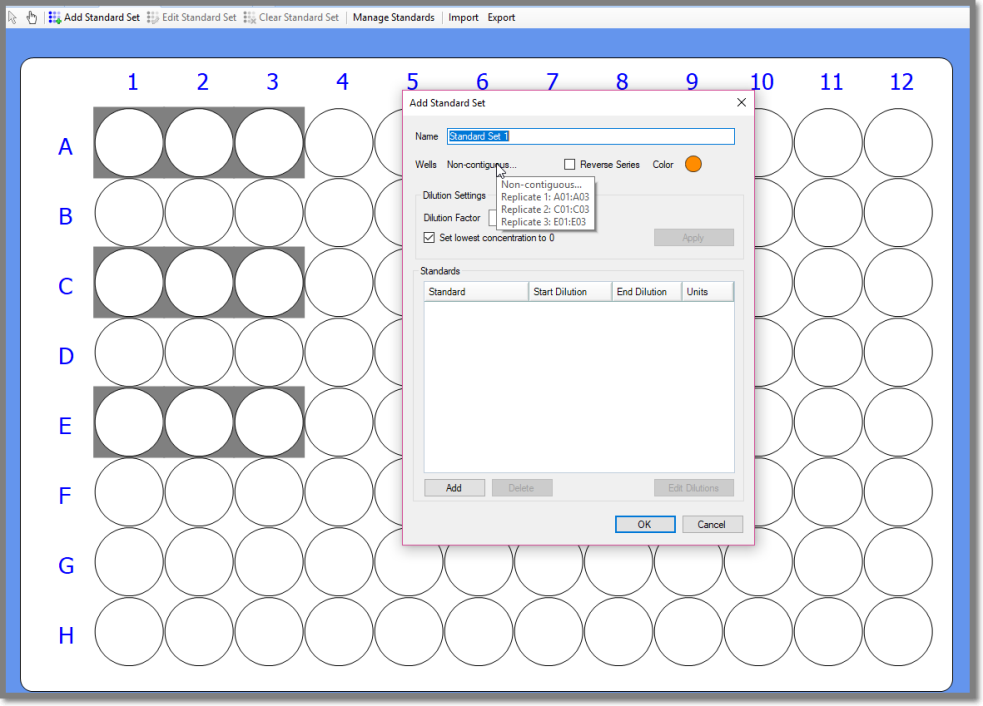|
ForeCyt Reference Guide (Version 8)
|
Add Standard Set
![]()
In a multi-plate experiment you can Add Series to one plate and apply that standard across all the plates in your experiment. This saves time, reagents and reduces the possibility of pipetting errors. You will apply this standard to other plates in your experiment with Share Fit in Curve Fit: Standard Curve
Note: The capability to apply the standard from one plate across all plates is available only in ForeCyt 6.2 and later.
When you click on Add Standard Set a window opens for you to define the Standard Set. Enter a Name (1) for your Standard or use the default Standard Set 1. If there is already a Standard Set (Standard Set 1) the value will automatically increment (Standard Set 2 etc.).
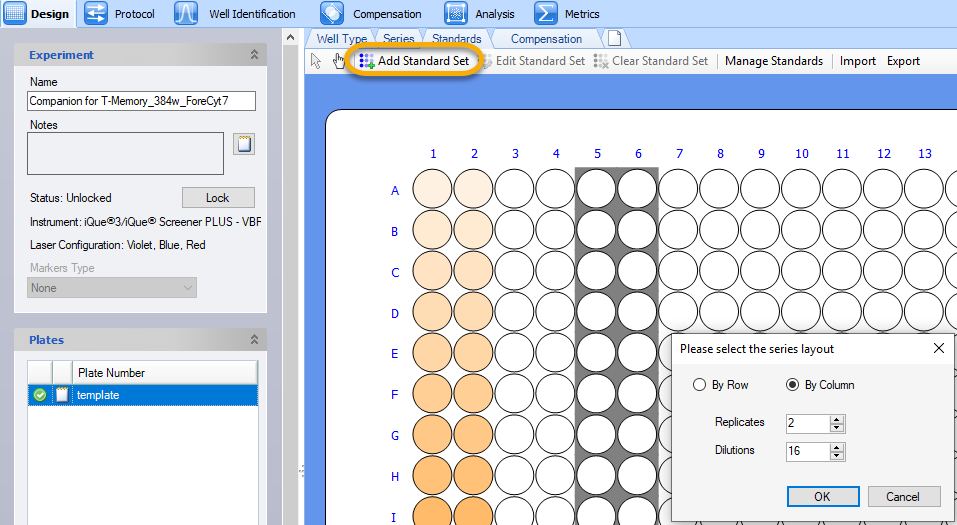
Enter a Name (1) for your Standard or use the default Standard Set 1. If there is already a Standard Set (Standard Set 1) the value will automatically increment (Standard Set 2 etc.).
You can change the Color (2) of your Standard Set from the default color by clicking on the color circle. This will open the Select Color wheel. This color will only mark the wells on the plate map as being a Standard and will not be used in Analysis for your standard curve.
The Reverse All Standards (3) button reverses the Series. It is a useful troubleshooting feature to check Reverse All Series if your standard curve goes the opposite direction from what you expect in the Analysis function.
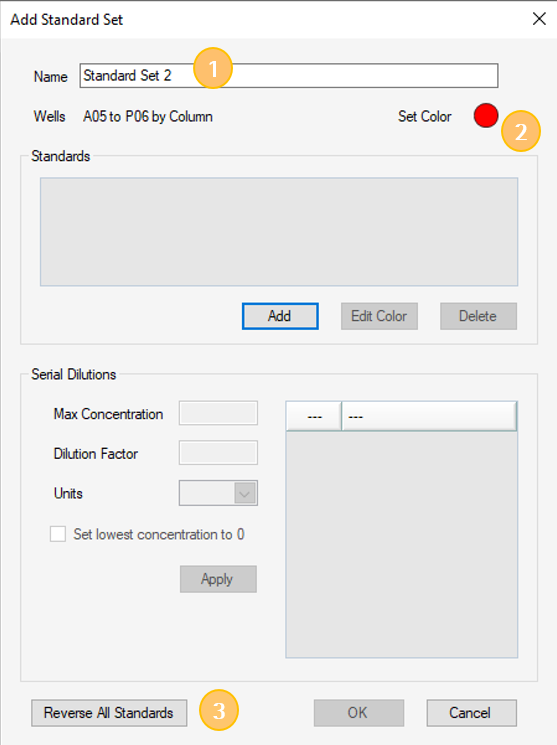
You can specify the Dilution Factor (4), and Set the lowest concentration to 0 (5) by checking the box and clicking Apply.
Click OK (6) to add a Standard.
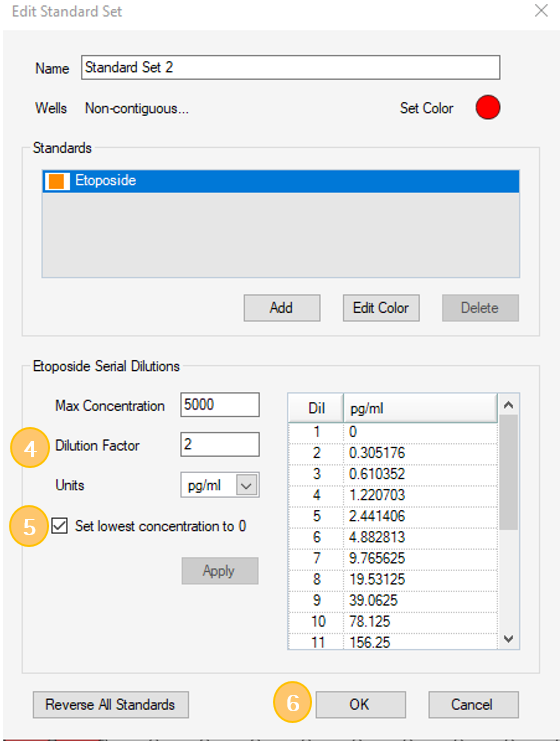
Click OK (6) to add a Standard. A blue box appears under Standard. When you click in the box, the drop-down shown in the following screenshot opens. Click on the down arrow.
You can add your standard and designate a color. You can use the default color or select a color by clicking on the Color circle to bring up the Select Color wheel.
This will be the color displayed on your dose response curve. It will not be the same color designated for Standard Set. The Standard Set is the container that can hold multiple standards, each of which can be a different color. [It's like the color of box is not an indication of the color of the candy inside...]
Non-contiguous Standards
You can select non-contiguous wells for your Standards. You can do this by selecting a group of wells and then control-clicking to select another group. When you select non-contiguous wells ForeCyt will note this on the Add Standard Set dialog. If you hover the tool tip on the Non-contiguous label the Replicates display.